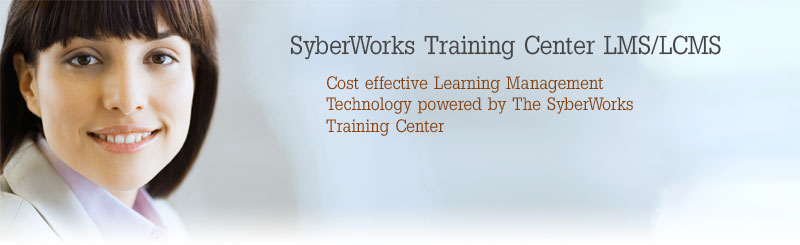SyberWorks Training Center LMS
SyberWorks Training Center (STC) is a Web-based Learning Management System (LMS)/Learning Content Management System (LCMS) that provides complete solutions for managing and tracking all types of training at your organization — from e-Learning courses to traditional classroom training and self-paced study programs. The STC includes extensive testing and assessment tools, reporting, management, communication and collaboration tools, and quality control capabilities — all in one integrated database application that is highly scalable to precisely meet your organization’s needs. The SyberWorks Training Center LMS/LCMS can be purchased as an enterprise license or hosted application.
The SyberWorks Training Center Offers
- Cost-Effective Course Development & Enhancement
- Online Question Creation
- Instructional Management & Reporting
- Competency Management
- Virtual Classroom for Blended Learning
- Two-Way Communication & Collaboration Tools
- Web-Based & e-Mail Delivered Surveys
- Self-Registration & e-Commerce Capabilities
- Mobile Learning
- Class Logistics
- Schedule Simulator
- SOP Automation & 21 CFR Part 11 Supported Learning Management Software Solutions
Cost-Effective Course Development & Enhancement
SyberWorks Web Author, which is included with the SyberWorks Training Center Learning Management Solution, converts materials written in Microsoft Word into highly interactive and fully functional e-Learning in a matter of minutes. This means that even rapidly changing subjects targeted at relatively few people are candidates for the benefits of Web-based training. You can look forward to feedback on your courses because they can be enhanced almost instantly! The SyberWorks Web Author also produces AICC and SCORM compliant courses.
In addition, the STC also allows you to:
- Create your own complete online learning portals
- Support multiple campuses with their own look and feel
- Create just-in-time training and references with SyberWorks Keyword Search
- Create highly interactive e-Learning with SyberWorks Web Author
Online Question Creation
Online question creation allows you to quickly and easily compose questions over the internet with no online course-authoring tool required. Question types include: true/false, fill-in-the-blank, item matching, single correct, and multiple correct, with the information stored in the SyberWorks Training Center Learning Management System database.
Instructional Management & Reporting
Management is the central element of a Learning Management Solution. The SyberWorks Training Center Training Management Systems includes many administrative features and hundreds of standard reports that allow you to keep track of students individually, monitor entire classes, and utilize multiple private campuses quickly and easily! The SyberWorks Training Center offers multiple levels of authority, along with controlled access to your courses with user ID, password, and date range to ensure security.
In the STC, you can:
- Manage and track e-Learning courses, classroom training, self-paced study programs, and other types of learning events
- Enter and edit students and classes
- Install and control access to courses
- Utilize extensive reporting (with hundreds of standard reports) to ensure that users are achieving maximum benefit from their e-Learning and other learning experiences
- Corporate reporting allows larger organizations to easily keep track of their training along departmental lines
- Use pre-tests and post-tests to measure learning gains
- Track amount of time spent in courses
The SyberWorks Training Center Learning Management System/Learning Content Management System has a data loader utility that automatically loads in data and has a built-in ‘HR Data Interface’ data-input format for system-to-system batch updates.
Competency Management
Use the STC’s Competency Management feature for Compliance Management and individual career development.
Competency Management is a way of categorizing specific skill sets of individuals within a company or organization and mapping them to job roles and learning events. Competency Management has a robust feature set including an ‘Auto Archive Utility’ that automatically saves past training results and eliminates the need for an administrator to manually perform this archiving task for every student, an ‘Auto Expire Utility’ that checks user’s learning plans to see if any of them need to be marked as ‘Expired.’
A job role within an organization requires certain skills — for instance, to be a bookkeeper, one must have mastered arithmetic, accounting, and so on. To demonstrate proficiency or mastery of a skill, an individual must complete a learning event or group of learning events. For example, to prove mastery of arithmetic, a student must pass Math 101 and Math 102. A learning event represents a specific task or event; for example, a six month apprenticeship; successful completion of a classroom course; or recertification in a specified area.
Competency Management is an essential component of Compliance Management. Some skills can expire, such as an OSHA certification that must be renewed every 6 months. Competency Management allows individuals and their supervisors to stay on top of these learning events — an essential element of compliance.
Individuals and their supervisors can use Competency Management to develop education plans and career development strategies. Individuals can ask, “What skills do I need to master in order to advance to that job?” Competency Management allows those individuals to see exactly what they need to do to get there, and to track their progress along the way.
Virtual Classroom for Blended Learning
When an Instructor or Administrator creates a class in SyberWorks Training Center, the class is supported with a “Class Page.” The Class Page is ideal for providing asynchronous instructor-led online classes or to use for a blend of online and offline training. From the “Class Page” a student can:
- Take any web based training course authorized to the class
- Take any test or quiz authorized to the class
- Participate in any discussion groups authorized to the student in the class
- Upload and download files and documents to the “Class Page,” to be accessed by other students or only the instructors and administrators
- See when other students enrolled in the class are in the class chat room
The “Class Page” may consist of announcements, lessons, bios, manuals, notes, assignments, etc. In fact, any kind of document/file can be published to the “Class Page” by defining a posting category administratively and then uploading a file to the designated “Class Page.” Students can view/download files (by clicking on a document link) as well as upload a document to a posting category on the “Class Page” (based on student access rights.)
Students need to be able to get help when they need it and to share ideas that they have for training to be effective. The SyberWorks Training Center allows you to foster communication, using a Help Desk, Threaded Discussion Groups, Messaging (including broadcast), Chat, and Web Conferencing. The models of blended learning and assisted, self-paced, online learning are fully supported!
Two-Way Communication & Collaboration Tools
System Messaging
The SyberWorks Training Center LMS/LCMS has built in system messaging. This is perfect for situations where learners may not have their own email addresses and may be using a computer at a work station on, for example, the plant manufacturing floor. The user would see any important system messages immediately when they log-in. They can then reply and send messages to instructors or other users even though they may not have an email address.
Web Conferencing & Collaboration
Use the STC’s Web Conferencing tool to deliver just-in-time learning, schedule and conduct meetings, and share presentations. With STC Web Conferencing, you can:
- Upload PowerPoint presentations for viewing over the Web
- Share desktops to provide superior customer support or to conduct product demonstrations during a sales demonstration
- Record and control audio conferencing that can be synched up with a web conference and archived for later use
- Collaborate in real-time, updating, editing, and amending to any and all types of business documents
- Use the whiteboard to present ideas graphically in real time
Broadcast E-Mails to Market Your Training
Market your training with one-to-one communication! Broadcast e-mails are an effective way to communicate with specified users or user groups in your organization. Market your training programs, inform users of updated information or procedures, or make a general announcement. You can create personalized e-mails with substitution fields to send exactly the message you need to get out.
The STC allows you to send bulk e-mails to groups based on queries that you define. For instance, you can send e-mails to everyone in a class or everyone in a campus, to those who’ve started a course but not yet passed it, to those who’ve passed a course, or to a Monitor Group — which is created by either running a datbase query to select group members (e.g., all salespeople in North America), or by assigning members individually to the group.”
Tickler System
The Tickler system allows you to easily maintain contact with employees and market your training programs. It’s a streamlined, efficient system — set up your tickler profiles and then have the system send out messages for you.
For example, someone has been authorized to take a course and that authorization is ending in 5 days. Have the system automatically notify the person that they need to finish the course. Or send an e-mail to someone 60 days after they’ve finished a course to suggest they take another one.
You can build a tickler profile based on the start and end dates of training events, when a user has passed a course, or when a recertification period is approaching. The STC allows you to create many kinds of ticklers, including:
- Notices about instructor-led and online self-paced courses
- Reminders to individuals that they are registered for a classroom course and that they need to be somewhere on a certain date
- E-Mails to individuals and their supervisors that a recertification period is approaching
- Reminders about Skill and Event recertification
- Notices to anyone who has passed a specific course
- Reminders about course start and end dates
Web-Based & E-Mail Delivered Surveys
Feedback and user surveys are a critical component of any Training Management System. Stay on top of your users’ needs; ask them what courses they would like to see added to the system; find out their thoughts on specific training programs. Surveys can be broadcast to individuals or embedded directly within an online course or lesson. Let the STC become a dynamic tool for organizational development!
Use our standard evaluation form, or create your own custom survey, choosing from a large pool of question types: single choice, multiple choice, fill-in-the-blank (word or short phrase), true/false, Likert (e.g., “on a scale of 1-5...”).
Survey results can be easily reported in both summary and detail format. Sort results by date range, job roles, departments and so on.
Self-Registration & e-Commerce Capabilities
Self-registration and e-commerce capabilities give the STC the flexibility your users need, as well as the functionality for your training programs to produce their own revenue stream.
Users can view and search a course catalog and register online. For instance, find a classroom training on database management offered in Boston between a specific date range. Then simply add the course to the shopping cart. Depending on your organization's model, the user can pay directly for the course with a credit card, or have the user provisionally register — before registration is complete, a supervisor must approve the selection.
If your company sells training, use the STC to process credit card payments online for both online or classroom training.
Mobile Learning
SyberWorks Training Center now offers Mobile Learning, meaning your online courses can be installed locally. Because a user doesn’t have to be connected to the Internet to run the course, they could be sitting on a plane or at a hotel. This makes delivery of your training programs completely flexible and ultimately more valuable to your entire organization.
How does this differ from the CD-ROM based training that has been around for years? There are two main differences. First, the course can be installed from a CD-ROM or downloaded from the Internet so the user always has the most up-to-date version of the course. But control over the use of the course is always maintained, because the course won’t run unless it receives an authorization string from the LMS. Authorization strings have a shelf life of 1-999 hours. Second, when the user is finished with a lesson, results can be uploaded back to the LMS when the user reconnects to the network.
If you are a corporate trainer, the use of Mobile Learning enables your training materials to achieve much higher usage, thus increasing their organizational effectiveness. Mobile Learning is an important option if some or many of your users have low bandwidth connections to the Internet. For course vendors, Mobile Learning can be a significant advantage over your competitors, allowing you to dramatically increase your sales.
Class Logistics
The SyberWorks Class Logistics Module is designed for the planning, organizing, and execution of a seminar. This includes elements such as scheduling, staffing, enrollments, contacts, lodging, and materials.
The SyberWorks Class Logistics Module makes planning an onsite training event easy! Once you create a class, you are able to designate dates and times, audiences, class status, the organization the class belongs to, maximum and minimum class enrollments, calendar and scheduling features, hotel information, materials, supplies, and more. It’s a powerful tool that helps you manage your traditional onsite training events and online training in one, total application.
Schedule Simulator
The SyberWorks Schedule Simulator is designed to take the headache out of scheduling large training program rollouts. The SyberWorks Schedule Simulator Module helps big companies and organizations schedule and manage training for large program rollouts in the finite time periods that are typically necessary when implementing enterprise-wide training programs, such as financial applications or organization-wide safety training programs, etc.
The SyberWorks Schedule Simulator Module is based on an algorithm that maps over thousands of constraints such as shift detail, wage vs. salaried employee status, travel time necessary between classes, multi-sessions needing to be in the same week, students taking their training only on their shift, instructors cannot take or teach classes for more than 8 hours, classroom capacities, and more! The application can be configured to your set of organizational constraints. Each constraint is customizable to your exact requirements.
SOP Automation & 21 CFR Part 11 Supported Learning Management Software Solutions
SyberWorks SOP Automation lets you track and manage SOPs (standard operating proceedures) with time/date stamp, security features, archiving, versioning, and training data audit-trail reporting. SyberWorks Training Management Systems (TMS) are 21 CFR Part 11 with electronic signature, signature time-out, time-date stamp, password security, audit-trail reporting, and more.
SyberWorks Training Center TMS interfaces with Microsoft’s Internet Information Server (version 5.0 or higher). Versions of SyberWorks Training Center utilize Microsoft SQL Server or Microsoft Sequel Server 2005 Lite for their relational databases.
For more information about SyberWorks Training Center, e-mail us at info@syberworks.com, call us at 888-642-7078, or fax us at 781-891-1994.