Options for Configuring Learning Management System (LMS) Campuses
By Steve Pena, Senior Instructional Designer and Implementation Specialist SyberWorks, Inc.
Today we will look at two different ways to configure campuses in a Learning Management System (LMS). The configuration use case that works best for you will depend on your company’s specific business requirements.
The biggest decision you’ll need to make is between implementing a single campus with separate “sub-campuses” or building multiple entirely separate campuses. Most LMSs support both options - some more than others.
One Campus with Sub-Campuses
In this model, a single LMS runs different sub-campuses for various organizational groups. If you are offering branded courses to your customers through the LMS, you’ll have to not only implement customer-specific course content but also deliver and track these courses separately.
How does that work exactly? Let’s walk though an example. Your company sells training to pharmaceutical firms and each of those firms has a set of courses specifically customized for them. When a user for one company (PharmaA) logs into their LMS, they should be able to:
- See specific PharmaA branding on their campus.
- Access only their company's customized courses.
- Access only the classes for which they can sign up (perhaps in a separate facility).
- View reports that show only their courses and classes.
The LMS administrator for this PharmaA customer will only be able to access:
In some LMSs, you can also configure permissions for these administrators, so that they can manage only pre-specified campus functions. Continuing with our pharma companies, you may have arranged (under contract) to allow PharmaA administrators to perform these functions:
- Enter new users.
- Edit existing users.
- Authorize users for courses.
- Enroll students in classes.
- Track students’ progress through specific reports.
But you’ve been asked to configure PharmaB’s campus so that its administrators only have reporting access. You will assign courses, enroll students in classes, and perform user-administration functions under contract to them.
So how do you make this happen? First of all, you must be able to associate users with specific companies. An Organizational Hierarchy allows you to give each company its own hierarchy structure, with as many as 5 reporting levels (for larger multi-regional or highly structured customers)… or as few as 1 level (for simpler firms). You can then assign individual users to this hierarchy.
You next need to create company-specific course content and connect these courses to the Organizational Hierarchy. This ensures that the courses that show up in course lists are also company-specific. The same is true for classes, when they are also tied to Organizational Hierarchy levels.
The benefits of this approach include:
- Keeping all customers separated, but allowing you to roll up their training information (including accounting data) in a single set of high-level reports.
- Being able to offer different functionality to each company’s administrators.
- Ease of administering your own training campus by creating things once and propagating them throughout the campus for all customers.
- If using e-Commerce, you can funnel all sales through one credit-card merchant account.
Diagram of Single Campus with Multi-sub-campus:
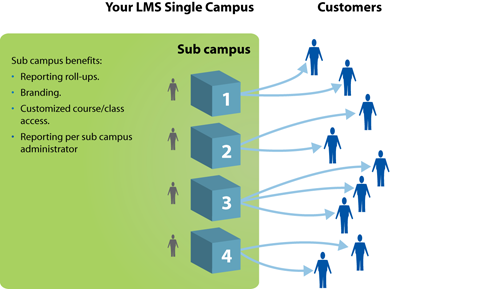
Multi-Campus LMS
Sometimes, however, you need to keep your clients even more separate. To do this, move to a multi-campus LMS implementation, with an entirely separate campus for each customer. This gives each customer its own full-featured campus, along with the greater management responsibility that goes with it.
Such a setup is conceptually simpler… with one branding, one set of courses/classes, and one set of reports for each customer. And it’s usually better for larger customers, with their own private campuses. Larger user bases mean more administrators, more instructors, more courses, more content creators, more classes… more everything. And these complicated training applications are often best managed individually.
Diagram of multi-campus setup:
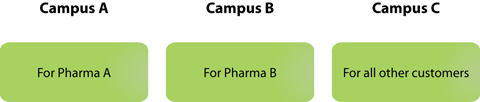
How to decide?
The better option for you usually depends on:
- Ease-of-use for you and your customer.
- Regulatory concerns.
- Customization needs.
- Scalability requirements.
But both LMS implementations will require pre-planning and a good implementation blueprint. They both also require customizations based on your (and your customers') needs. And scalability may easily be the single overriding factor. But the larger your customer, the more work the implementation will require, and the easier it will be for everyone if their campuses and data are kept separate from those of other customers.
About the Author:
Steve Pena is a Senior Instructional Designer and Implementation Specialist at SyberWorks, Inc., Waltham, Mass. SyberWorks is a custom e-Learning solutions company specializing in Learning Management Systems, e-Learning solutions, and custom online course development.
About SyberWorks
SyberWorks, Inc. is a leader in providing Learning Management Systems and custom e-Learning Solutions for Fortune 1000 corporations, higher education, and other organizations. Located in Waltham, Massachusetts, the company serves the multi-billion-dollar e-Learning market. Since 1995, SyberWorks has developed and delivered unique and economical solutions for creating, managing, measuring, and improving e-Learning programs at companies and organizations in the United States, Canada, Europe, and other countries.

