Deploying Online Courses with Video Content
By Al Lemieux, Senior Designer, SyberWorks, Inc.
The use of online video is becoming more prevalent these days, with the rise of YouTube, Vimeo, and other hosting sites. Their success can be traced in part to Flash, which is the best platform for delivering video to different users, on various platforms, in multiple ways. The Flash format is also widely supported across browsers, is fully customizable, and offers many interactivity options.
This article addresses a typical scenario where an online course uses video as its main vehicle for delivering content. In this example, a firm needs to train 1,500 employees about a manufacturing-safety procedure. The instructional video has been professionally produced and is 30 minutes long. But the firm is concerned that if the video is distributed over the web, it might be accessed by competitors, who could benefit from (and possibly even re-distribute) the video content. The company is also worried about the quality and size of the video, due to the detailed nature of its content. And finally, bandwidth bottlenecks are a worry, because groups of employees may need to watch the video simultaneously.
In summary, the company in our scenario would like to achieve:
- High image and audio quality
- Smooth playback
- Content security
This article explores how to address all of these concerns.
Quality Factors
Every video file is different and requires different compression based on its content. For example, a typical “talking-head” video requires less compression than a fast-action video of a race car. Also, a video with a simple narrative is easier to compress than one with both a music track and narrative that are combined or layered. Another key compression determinant is the amount of motion in the video, and how much of it comes from the subject, and how much from camera movements, zooms, and pans. This is an especially important factor because only the content that changes from frame-to-frame needs to be updated by the player using keyframes. If nothing changes between keyframes, less information needs to be compressed.
As you see, video quality is determined by many variables. An uncompressed video file is likely to be huge. For example, a 1-minute video shot at only 640 x 480 pixels with a stereo audio track could easily reach 1 GB in size. And even if this low-resolution file is delivered across the web, using its uncompressed version isn’t a viable option. There will be playback problems, and people viewing the video across the web will usually wait a long time for the file to download. Therefore, even this video will need to undergo video and audio compression, to play back acceptably on user computers.
This file compression is done through separate codecs for video and audio (the term stands for “compression/decompression”). A video player reads the compressed information and decompresses it during playback. Since video has been around a lot longer than the web, several codecs are available for different purposes. But the types of compression schemes have recently narrowed to just a few standard options for online delivery.
Video formats have also changed. Innovations in media technology have brought us High Definition (HD) displays, which offer much more pixel information per frame than non-HD displays. Until Flash Player 9 came along, Flash Video used non-HD codecs to deliver video content. But when Flash Player 9 arrived, the H.264 codec became available for the MPEG-4 video format, with high-def quality.
CD-quality stereo audio also takes up more storage space and increases the size of video files. If possible, a CD-quality audio track can be compressed, using an appropriate codec, and converted to a Mono signal. And in most cases, users deal much better with reduced audio-playback quality than with reduced video-playback quality.
All of these factors must be considered before deciding on the right video codec for an application. It’s also during this step that the pixel dimensions of the video image can (and often should) be adjusted. Usually, you’ll want to keep the size of videos the same as their originals, but reducing the image dimensions trims the video file size, and when this is done, you may then be able to boost the video quality by switching to lower compression levels or better compression methods.
For example, a client once gave me with a 15-minute movie of a man in a suit explaining a business model. The image size was only 640 x 480 pixels. But even at this, strong compression was needed to reduce the file size to an acceptable value for web transmission and playback. But if the dimensions of the video image were reduced to 320 x 240 pixels, the strength of the compression could be reduced, and the image quality improved.
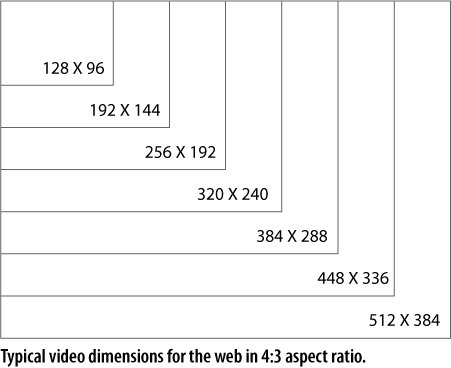
As you see, getting the best video quality is often a balancing act, and requires a careful examination of the content, the dimensions of the video image, the audio quality, and many other factors.
Playback and Security Factors
Our initial scenario asked for a 30-minute file, accessed (possibly) by several users simultaneously, and displayed as a 640 x 480-pixel image. This would require a significant amount of compression. But before we can even look at that, we have to decide on the video's playback method.
Flash can deliver video in three ways.
- Embedded video
- Progressive download and playback
- Streaming server
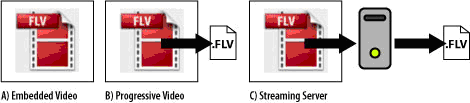
- Embedded video
Videos embedded in Flash are delivered as Shockwave Flash (.swf) files, which are played directly by a Flash Player.
The benefits of this method are:
- Only one file is required for playback.
- Animations can be synchronized with video.
- The entire video must be downloaded before playback can begin.
- Problems can arise with audio/video synchronization.
- File length is limited to 16,000 frames.
- Progressive download and playback
The Flash MX 2004 standard made it possible to play back external video files. Its proprietary .flv file format has built-in components for playing such files. A .swf file can point to a .flv file via the Flash Video Playback component. And that component has several built-in features for playing, stopping, scrubbing, and other video operations.
The benefits of this method are:- A video starts playing back only when enough of it has been downloaded.
- At run time, video files are loaded from the local disk, with no limitation in file size.
- These video files are simple to deploy and view, with no added software or plug-ins required.
- The content is downloaded to the local hard drive and stored in cache, from which it could be retrieved and potentially re-distributed.
- You can only do video seeks to downloaded keyframes, so you cannot advance forward within a video until its yet-to-be-viewed content is also downloaded to disk.
- Streaming Server
A streaming server, such as the Flash Media Server (FMS), can deliver both live and on-demand video with interactive options, buffering support, and built-in security features.
The benefits of this method are:- Content is never downloaded or cached, making this the most secure solution. And extra security-management features are supported.
- The client-server relationship is managed by Flash, and video frames are transferred only as they are needed.
- Since the server contains all video data, the Flash player can do a seek to any frame in the video, through a call to the server.
- FMS offers dynamic buffering, which can detect the client’s bandwidth and optimize the quality of the video delivered around the connection speed.
- Streaming services can deploy video content across multiple servers to handle potential bandwidth issues. The same video can be delivered to multiple people simultaneously without running into bottlenecks. This streaming strategy also optimizes bandwidth usage, since only content being watched is transferred to a client.
- Faster video starts.
- Support for “live” video feeds.
- Client-side and server-side API’s.
All of these features make Streaming Server perhaps the best way to deploy course videos… especially if you have the same concerns as the firm in our scenario.
Summary
As you see, many technical considerations come into play when deciding how to deploy online video content. It also can be difficult to weed through all the techno-babble around video formats and codecs. Fortunately, the tools in the Flash platform make it relatively easy to set up videos and compress them for online use. Specifically, all of the video software in the Adobe Creative Suite has features that support processing and delivering online video.
I don’t think I need to convince anyone that online course videos benefit students. The investment to deliver this content is definitely worth it. A much richer learning experience can be created with video rather than just text and images.
Resources
http://www.adobe.com/devnet/flash/learning_guide/video/
http://www.adobe.com/devnet/flash/articles/flash411_video.html
http://en.wikipedia.org/wiki/H.264/MPEG-4_AVC
About the Author:
Al Lemieux is a Senior Designer at SyberWorks, Inc. SyberWorks is a custom e-Learning solutions company that specializes in Learning Management Systems, e-Learning solutions, and custom online course development. Al is also a frequent contributor to the Online Training Content Journal.
About SyberWorks
SyberWorks, Inc. is a leader in providing Learning Management Systems and custom e-Learning Solutions for Fortune 1000 corporations, higher education, and other organizations. Located in Waltham, Massachusetts, the company serves the multi-billion-dollar e-Learning market. Since 1995, SyberWorks has developed and delivered unique and economical solutions for creating, managing, measuring, and improving e-Learning programs at companies and organizations in the United States, Canada, Europe, and other countries.

